ContentBase generates page-perfect print PDFs while giving you the flexibility to re-organize your content into new custom products.
Powerful publishing capabilities in ContentBase go beyond PDF. Generate HTML. ePub. CSV. RDF. DocX. Custom formats for bespoke applications. Set up many publishing exports to use source content in many end-user products.
Publishing makes ContentBase a true content hub for your organization.
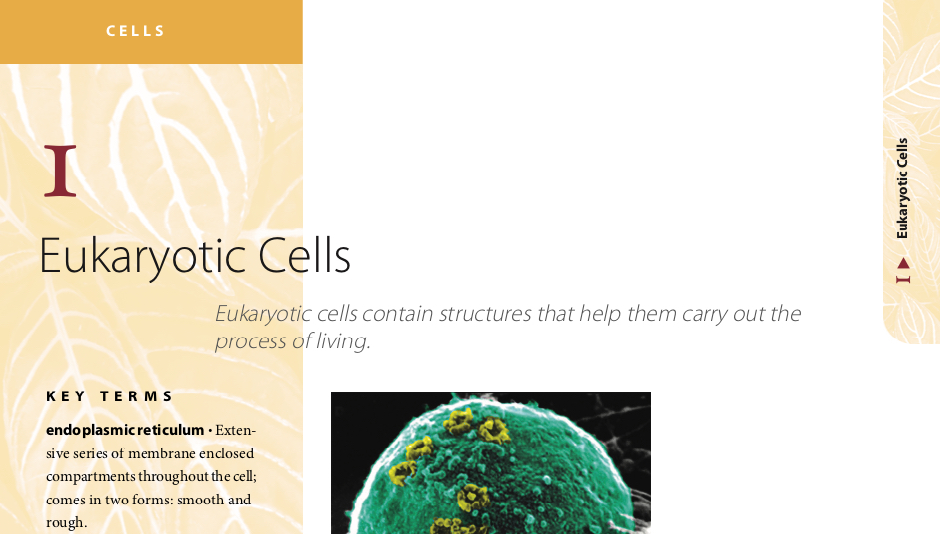
Generate web and print-ready PDFs from your content at the click of a button. Make changes to your content and immediately see the impact of those changes on the print products.
Wrycan has a long history of building page-perfect PDF publications for customers across many industries. Widow/orphaning, float control, image placement, fold-outs, and multi-column layouts; we can handle it all. Already have transformations that create PDFs? ContentBase works with those too. Have different PDF designs? Make them all available in ContentBase.
In many cases, it is not enough to generate generic print versions of your content. You need to be able to take control of different formatting characteristics to ensure the resulting PDFs satisfy your design standards.
Maximize readability by controlling page breaks and widows and orphans. Minimize page count by controlling rules that determine how tables and figures float. Handle single-column, multi-column and mixed-column layouts. Switch between page sizes and orientations or include fold-outs with large-format content.
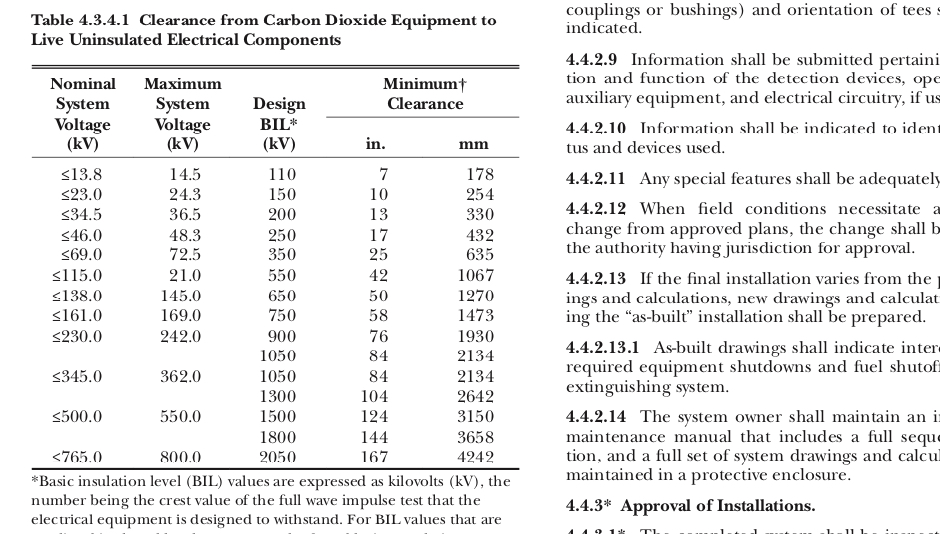
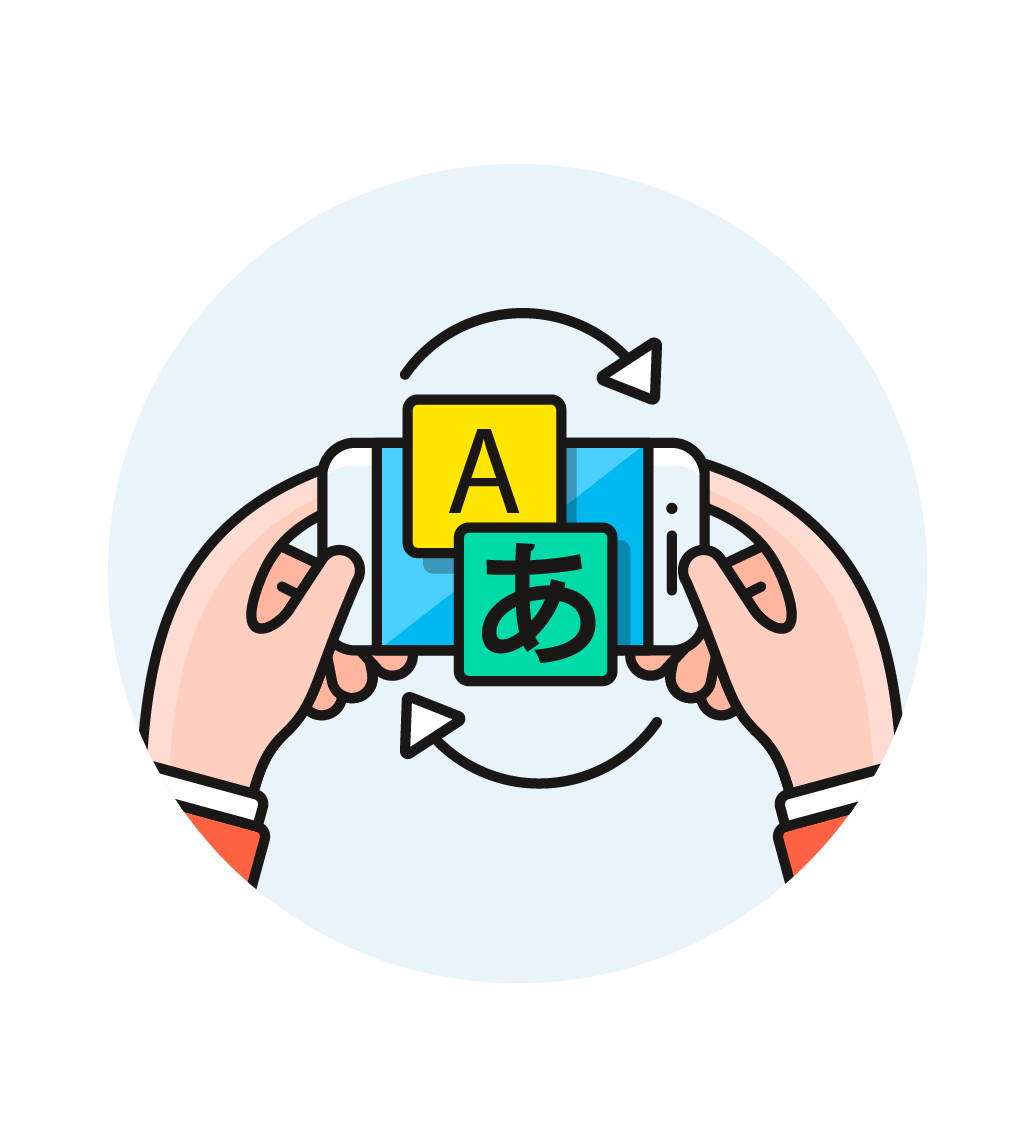
As an example of how ContentBase can generate specialty product outputs, this case-study explains how we integrated technology from DeltaXML to help NFPA take their existing print PDF outputs and automatically create Redline PDFs between editions. Redline PDFs are the same as the original print product, but with change markers and shading to show customers what has changed in the latest document.
As a result, NFPA no longer creates Redline editions manually and can deliver Redline products for more of their Codes and Standards.
We would love to hear from you and chat about your content and the products you want to produce. Use the contact form to get in touch. We will not share your contact information with anyone else. We look forward to chatting with you.