Wrycan's ContentBase Platform gives non-technical users the ability to author new and edit existing XML-based content. What follows is an overview of the platform components that support the authoring process.
Get in touch with us to learn more.
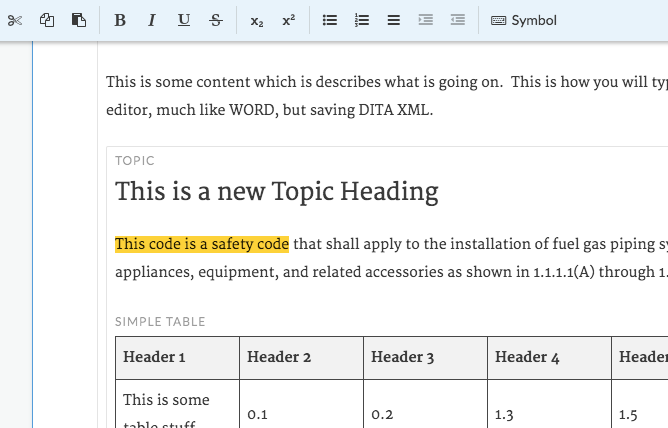
ContentBase features the Fonto Editor, an intuitive XML authoring suite that allows non-technical users to author/edit structured content without knowledge of XML tagging.
Fonto Editor gives users the ability to author and edit new and existing XML-based content while leveraging the editorial workflow capabilities already available in the ContentBase platform. Wrycan is currently offering DITA authoring capabilities and will soon announce configurations for JATS and STS formats.
Fonto Editor can be configured to work with virtually any XML schema, making it a powerful addition to the ContentBase platform.
A personal inbox lets users keep tabs on any work assigned to them. The inbox shows the user:
The inbox also lets users see duties assigned to a group of users, such as a group of proofreaders whose job it is to review all book content.
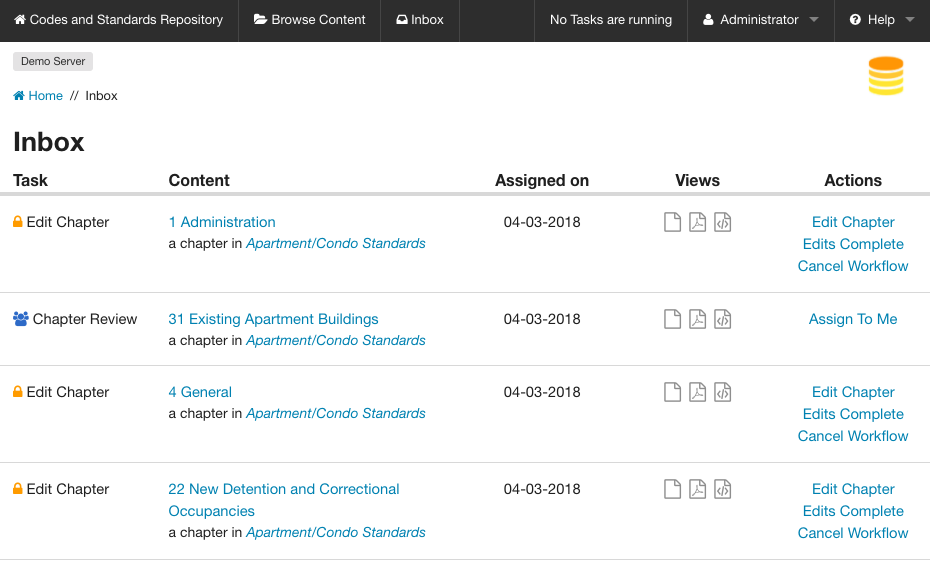
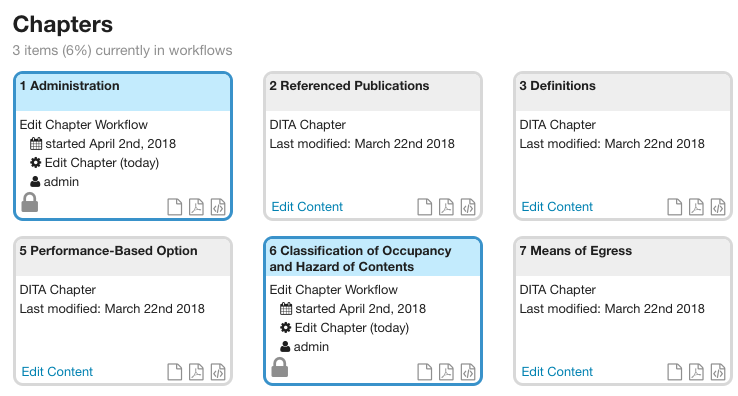
ContentBase dashboards show users relevant content information and metadata at a glance. Quickly see what content work in progress, who is working on it and how long content has been in a workflow.
Dashboards are configurable for each different type of content so that users see the most crucial information.
Need a custom dashboard to ensure that users see everything about a specific content type? Dashboards are easy to build using ContentBase APIs.
ContentBase workflows put you in charge of the change management processes around your content.
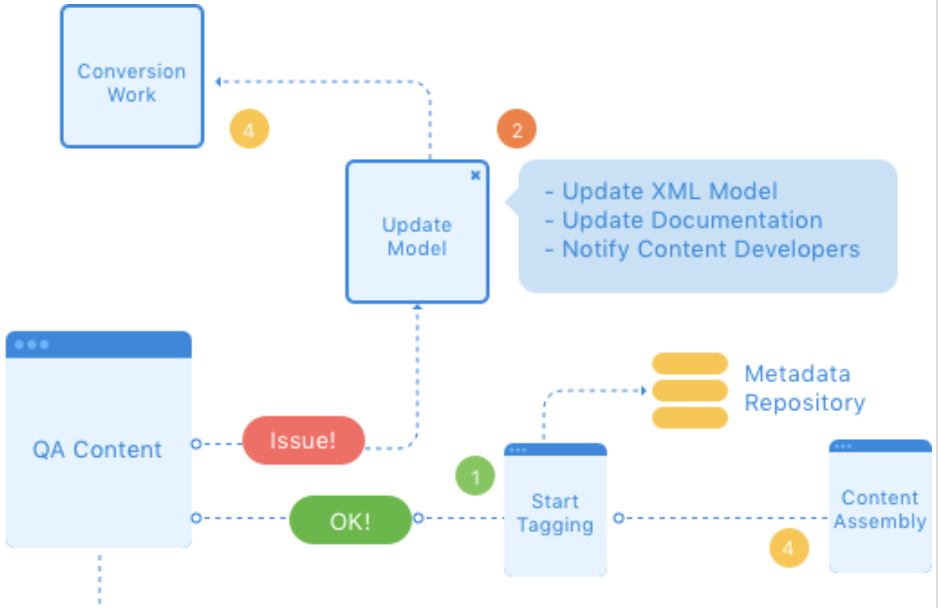
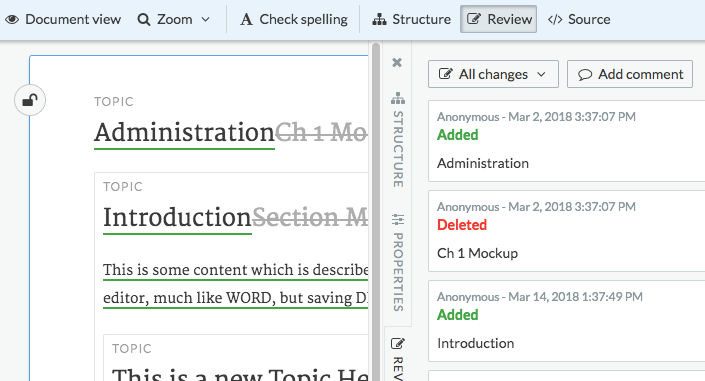
ContentBase editor’s review mode features a "track-changes" view which shows a change history and allows users to accept or decline any and all changes.
ContentBase repository saves a new version after any change to a content asset. If you cancel a workflow, changes are rolled back automatically to ensure you do not lose the content you started with.
We would love to hear from you and chat about your content and the products you want to produce. Use the contact form to get in touch. We will not share your contact information with anyone else. We look forward to chatting with you.
© 2003-2025, Wrycan, Inc.
The trademarks, service marks, proprietary logos and other distinctive brand features (collectively “Marks”) found on this page or on any page under this domain (wrycan.com), are the property of their respective owners, providers and/or its licensors.